
Benchmark i7-7700, Ryzen5 3600, Ryzen7 3700X, i5-13500, Xeon E-2276G, part 2
Greetings Wizards! This is second part of the big benchmark of 5 servers priced below 50eur/month. You can find first part here.
Second part is about KVM VPS
As I promised – in the second part of our benchmark we will install KVM and create 2 relatively small VPS servers on each of these 5 servers. Virtual servers will have same amount of resources – 2 CPU cores, 4GB of RAM and 50GB of storage. I will install Debian, Apache 2.4, MariaDB 10.6, PHP 8.2, WordPress and execute similar benchmarks, that I have done one the physical servers in the first part.
Focus of this post is towards small virtual servers on servers with different CPUs. But since we control both VPS and physical host – I will focus on how VPS will behave and perform when I change load of the host machine. By that I mean – I will be adding stress and extra load on VM host and benchmark VPS performance under different conditions.
You may have your own VPS – but there is no way to figure out – how busy virtual machine host is. If hosting companies tried to squeeze as much as they can from their hardware – performance of your VPS will struggle. Your VPS performance can also be affected by other VPS, that are hosted on the same physical hardware host.
Sysbench on VPS
All our VPS servers have 2 cores. Therefore I will run sysbench with 2 threads, but I will run it under different artificial load on the host. As always I use stress utility to simulate CPU load.
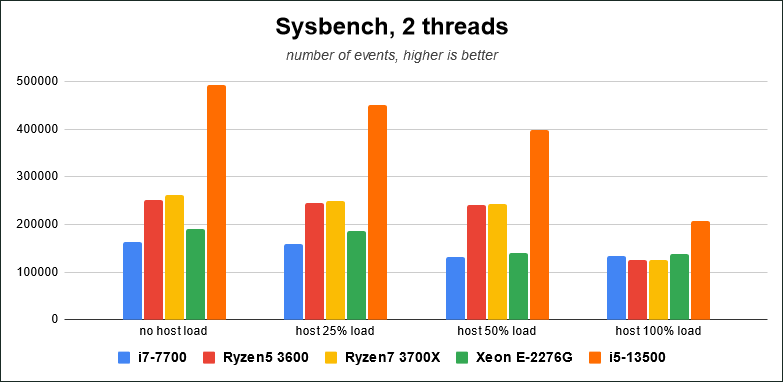
Very interesting results. We can see, how much more CPU events we get from the fresh and modern Intel CPU. Once again my point of view, that newer CPUs tend to give you unbeatable better performance, even if it is an average-level CPU.
But what is interesting on this graph is how much performance inside VPS drops as load on the host increases. For Ryzen CPUs you don’t see any noticeable difference until host has 50% of its threads (yes, I am looking at threads, not cores) busy. But Intel i5-13500 with its mix of Fast and Efficient cores starts to fluctuate at once. Technically it is still faster by a good distance, but such behavior makes available performance slightly unpredictable.
Old Xeon E-2276G has its drop, when all physical cores (50% of threads) get busy. But under full load performs slightly better, than desktop-oriented Ryzen’s. Unfortunately total amount of cores is less for Xeon and if you look at benchmark of the physical servers – you will see, that Xeon can not provide same amount of CPU power. But it’s consistency on this graphs is very good!
WPBenchmark tests
I have repeated tests under different load of the host server and virtual server. My thoughts are coming after the graphs.
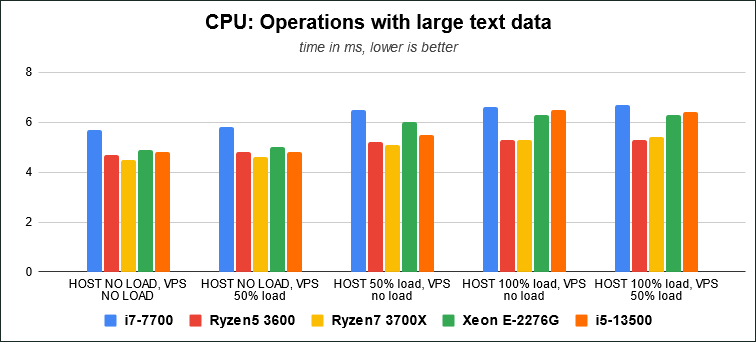
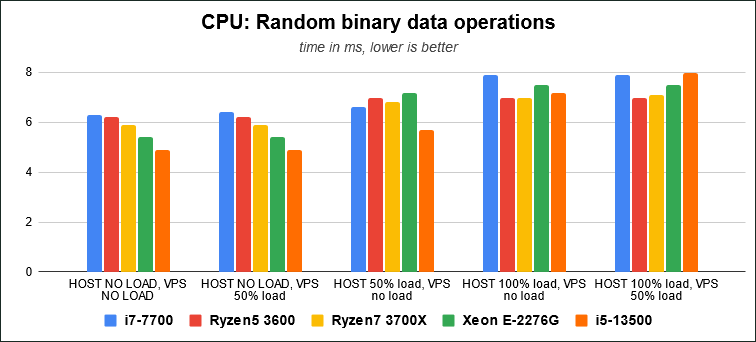
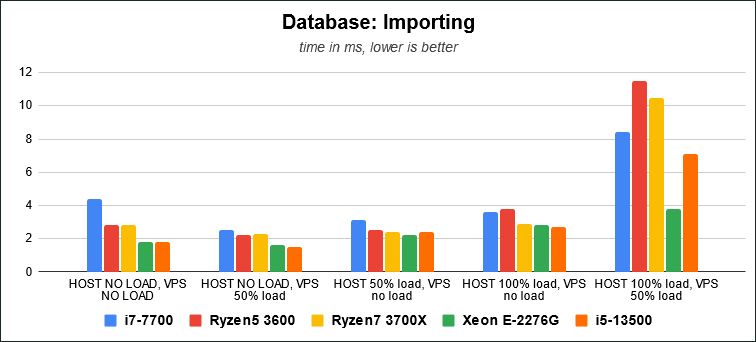
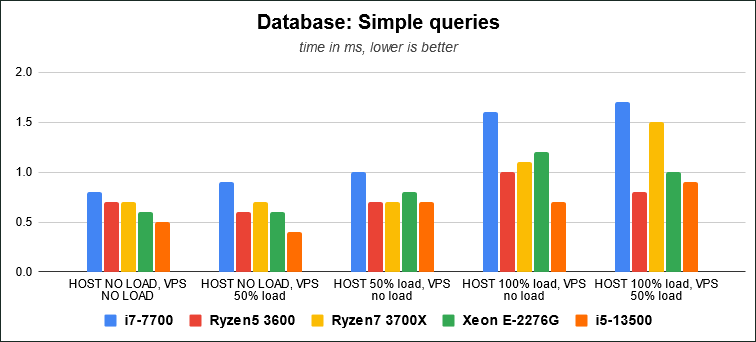
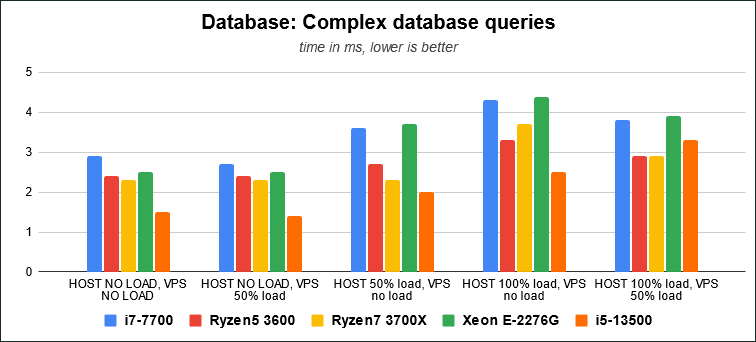
All graphs are quite dynamic. Here are few conclusions, that I can make:
- if host server does not have additional load – all VPS perform very well
- overloaded host server negatively affects all benchmarked CPUs / VPS
- Intel i5-13500 is the most affected by the host load CPU, although under mediocre load it performs amazingly fast, especially if you take in account, that all these servers are relatively equally prices (bare in mind amount of storage!)
- oldest i7-7700 is unfortunately the slowest CPU.
Apache benchmark
Once again – tests have been executed with different workload on the host server.
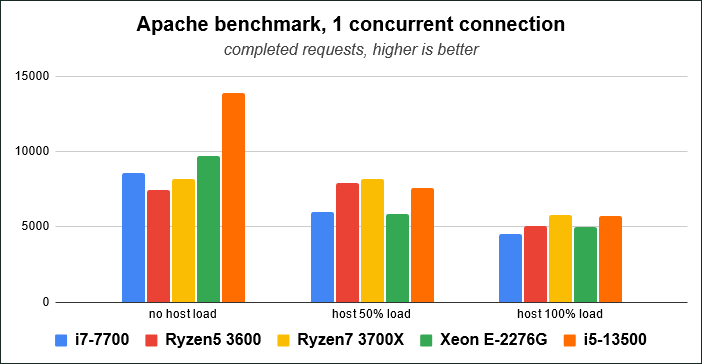
In my opinion – very interesting and controversial results. When there is no load on the host server – all 3 Intel chips are faster, than AMD. But once we make 50% of all threads busy on the host – our small VPS performs so much different – with AMD servers leading and outperforming pretty fresh Intel i5-13500.
Please bare in mind – WordPress installation used default WordPress theme and only had two installed plugins – Redis (for object cache) and WPBenchmark.
Conclusions and my personal choice
There are several factors to consider. Price, amount of storage, performance and planned workload.
- Server with Intel i7-7700 is the cheapest option. It still can perform well, especially if you are getting it for you own use and won’t be sharing with many others. 😉
- Server with Ryzen7 3700X would be my personal choice – CPU is fast and specific offer comes with the 1TB storage. Second similar choice would be server with Xeon E-2276G for the same reasons. In fact server with Xeon would cost me 6 EUR/m less.
- Server with i5-13500 is the performance master here. I would love to have more storage, but then price of the server would be over 50 EUR/month. This is very fast server.
- If I would be looking for server for VPS – I would go for host with Ryzen CPUs, as those seemed to be providing more predictable and consistent performance under different workloads.
I hope you found these tests interesting. For any questions or suggestions – feel free to contact me. In the next benchmarks I will be looking at more powerful servers. Thanks for reading, take care!