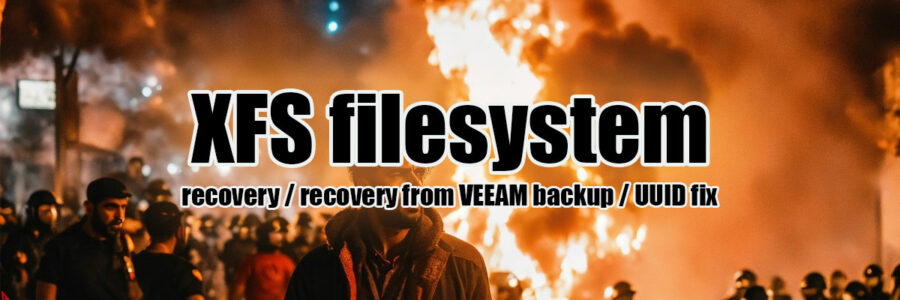
Fixing XFS partition
Often – if not always – XFS partitions gets broken after Veeam backup restore.
I usually mount Live-restore from Veeam to VM. Mounting of backup partition fails, so I have to repair it first. To do this – I run the following two commands.
# repair partition - note, that your partition might be different.
xfs_repair -L /dev/sdc1
# generate new UUID for XFS partition
xfs_admin -U generate /dev/sdc1These operations are slow and will take some good amount of time. After they are finished, you will be able to mount this disk.
P.S: not a rocket science, but this is just a note for myself. 🙂
I don’t know, why this happens to XFS partitions from VEEAM backup. When doing file-level restore (without mounting to a server) – everything works fine.. So may be I am missing something, but this helps to get job done.